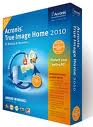 A perfect computer backup and hard disk recovery program that allows you to create hard disk drive images and file backups. Acronis® True Image Home 2010 helps you back up computer data and clone hard disk drives (HDD).
A perfect computer backup and hard disk recovery program that allows you to create hard disk drive images and file backups. Acronis® True Image Home 2010 helps you back up computer data and clone hard disk drives (HDD).
Acronis has stepped up its interface not only with an improved, Vista-like look, but with more-logical placement of options, a much better workflow, and much clearer language. Even the help file is friendlier. Combine the program’s nascent sociability with new features–such as One-Click backup, nonstop backup, and online backup–that are actually of use to the average customer, and 2010 is easily the best update to the program in years.
One-click backup is designed to allow less-experienced users to back up as quickly as possible. After you double-click the One-Click icon (the installation places it on your desktop), the program searches for the best location for an initial full backup and performs it. Its location choices were intelligent. With a nonpartitioned drive attached to the system, True Image created a Recovery Zone partition (Acronis’s hidden partition for disaster recovery without a boot disc). When I prepartitioned the same drive as E:, the program saved the image to E:\MyBackup. When no hard drive had enough room attached, the program detected that and started a backup using my DVD burner.
Acronis® True Image Version Comparison:
| Features and technologies | 2010 | 2009 | 11 Home | 10 Home |
| Acronis Online Backup (New) | Yes | – | – | – |
| Acronis Nonstop Backup (New) | Yes | – | – | – |
| Supports Windows 7 (New) | Yes | – | – | – |
| Archive Encryption | Yes | Yes | – | – |
| Zip Format | Yes | Yes | – | – |
| Backup by File Type | Yes | Yes | – | – |
| Contents Search | Yes | Yes | – | – |
| Dual Destination Backup | Yes | Yes | – | – |
| File Shredder | Yes | Yes | Yes | – |
| Try&Decide | Yes | Yes | Yes | – |
| Drive Cleanser | Yes | Yes | Yes | – |
| Backup/Restore | Yes | Yes | Yes | Yes |
| Disk Imaging | Yes | Yes | Yes | Yes |
| Email Backup/Restore | Yes | Yes | Yes | Yes |
| Acronis Secure Zone | Yes | Yes | Yes | Yes |
| Store to Network Share/FTP | Yes | Yes | Yes | Yes |

