
Linux User Management
ac Print statistics about users’ connect time.
accton Turn on accounting of processes. To turn it on type “accton /var/log/pacct”.
adduser Ex: adduser mark – Effect: Adds a user to the system named mark
chage Used to change the time the user’s password will expire.
chfn Change the user full name field finger information
chgrp Changes the group ownership of files.
chown Change the owner of file(s ) to another user.
chpasswd Update password file in batch.
chroot Run command or interactive shell with special root directory.
chsh Change the login shell.
edquota Used to edit user or group quotas. This program uses the vi editor to edit the quota.user and quota.group files. If the environment variable EDITOR is set to emacs, the emacs editor will be used. Type “export EDITOR=emacs” to set that variable.
faillog Examine faillog and set login failure limits.
finger See what users are running on a system.
gpasswd Administer the /etc/group file.
groupadd Create a new group.
grpck Verify the integrity of group files.
grpconv Creates /etc/gshadow from the file /etc/group which converts to shadow passwords.
grpunconv Uses the files /etc/passwd and /etc/shadow to create /etc/passwd, then deletes /etc/shadow which converts from shadow passwords.
groupdel Delete a group.
groupmod Modify a group.
groups Print the groups a user is in
id Print real and effective user id and group ids.
last Display the last users logged on and how long.
lastb Shows failed login attempts. This command requires the file /var/log/btmp to exist in order to work. Type “touch /var/log/btmp” to begin logging to this file.
lastcomm Display information about previous commands in reverse order. Works only if process accounting is on.
lastlog Formats and prints the contents of the last login.
logname Print user’s login name.
newgrp Lets a suer log in to a new group.
newusers Update and create newusers in batch.
passwd Set a user’s pass word.
pwck Verify integrity of password files.
pwconv Convert to and from shadow passwords and groups.
quota Display users’ limits and current disk usage.
quotaoff Turns system quotas off.
quotaon Turns system quotas on.
quotacheck Used to check a filesystem for usage, and update the quota.user file.
repquota Lists a summary of quota information on filesystems.
sa Generates a summary of information about users’ processes that are stored in the /var/log/pacct file.
smbclient Works similar to an ftp client enabling the user to transfer files to and from a windows based computer.
smbmount Allows a shared directory on a windows machine to be mounted on the Linux machine.
smbpasswd Program to change users passwords for samba.
su Ex: su mark – Effect: changes the user to mark, If not root will need marks password.
sulogin Single user login.
ulimit A bash builtin command for setting the processes a user can run.
useradd Create a new user or update default new user information.
userdel Delete a user account and related files.
usermod Modify a user account.
users Print the user names of users currently logged in.
utmpdump Used for debugging.
vigr Edit the password or group files.
vipw Edit the password or group files.
w Display users logged in and what they are doing.
wall Send a message to everybody’s terminal.
who Display the users logged in.
whoami Print effective user id.



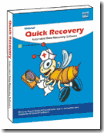
 1. Fastest!
1. Fastest!

 apropos apropos keyword – Show all commands with the keyword in their description. The same as the “man -k” command.
apropos apropos keyword – Show all commands with the keyword in their description. The same as the “man -k” command.