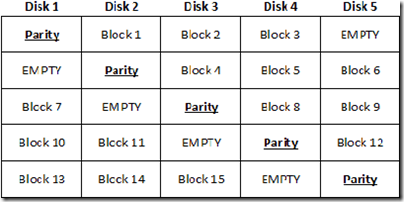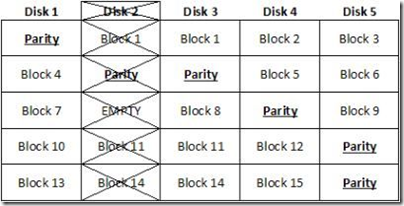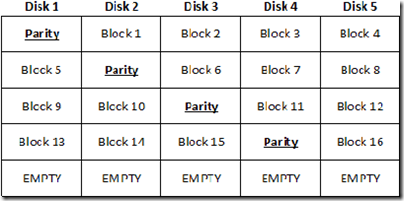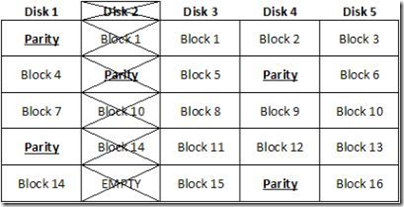The New Movement Of Data Recovery
 From a Global Monthly Search Volume by Google: computer repair 823,000; data recovery, 2,240,000; file recovery, 673,000; recovery software, 368,000; disaster recovery, 301,000. We can obviously see there are more and more people reverting their attention to data recovery field.
From a Global Monthly Search Volume by Google: computer repair 823,000; data recovery, 2,240,000; file recovery, 673,000; recovery software, 368,000; disaster recovery, 301,000. We can obviously see there are more and more people reverting their attention to data recovery field.
Above numbers of statistics are still increasing and such numbers bring a prosperous employment and development to IT industry. Especially under the pressure of financial crisis, many IT companies are adding some new services of Data recovery. Therefore, many new data recovery companies are set up and even many personal IT engineers are looking for data recovery training to be a qualified data recovery engineer.
This is a great, increasing and potential market full of competition! So, what is the new movement of big data recovery companies?
The new movement of Data recovery Services providers
These companies are mainly providing data recovery services to personal computer users, data related companies, institutes, educational centers, police and even government, depending on their marketing network and skills level. Such data recovery companies usually have many offices in different cities of different countries. They are now managing to provide a wider range of data related services, such as Hard Drive Recovery, Laptop Recovery, Desktop Recovery, Server Recovery, RAID Recovery, Tape Recovery, Mobile Device Recovery and other types of recovery services. These companies are also buying and taking advantages of more of the current best data recovery tools from different manufacturers. These tools contain data recovery software, data recovery equipment (usually hardware and software complex tools) and data recovery hardware. More tools and more services need a big market to digest and then they are taking some measures to expand themselves. For example, on April 13th, Stellar Acquired RSE Data Recovery Services B.V.. “We are delighted about this acquisition, which will further pave the way for our growth in the European market. Stellar would now also be able to serve its MNC customers with European presence more effectively. This acquisition offers us an excellent opportunity to tap into the knowledge and experience of RSE Data Recovery and springboard our growth plans.” informed Sunil Chandna, CEO, Stellar Information Systems Ltd.
“We have been offering data recovery services to European customers for over 10 years. We will be bringing in invaluable market knowledge and expertise. This acquisition will be invaluable to the development & growth of Stellar and will bring in lot of value to the customers of both the companies,” commented Ernst Eder, COO, RSE Data Recovery Services. However, these expansions don’t mean there’s no space for small and middle sized data recovery services providers, big companies charge usually much higher and many end users can not afford to it.
So only if you can provide professional data recovery services with professional data recovery equipment and you are able to have a seat in this great market.
The new movement of Data recovery tools manufacturers
According to a search in Google and other data recovery forums, we can find out some good data recovery equipment providers like ACE laboratory, SalvationDATA, Atola, Stellar Data recovery, Ontrack Data recovery, X-ways software, DeepSpar, etc. Among them, ACE and SalvationDATA are manufacturing some familiar tools for firmware repair and Data extraction, Atola as well. Their tools are usually data recovery equipment mentioned above, hardware and software complex tools. There’s one tool called HD HPE PRO other manufacturers don’t have provided by SalvationDATA to disassemble the disks(Supporting 2.5″ and 3.5″) and remove heads or multiple platters. Other manufacturers are mainly providing data recovery software.
These manufacturers are now working hard to compete and survive with their own advantages. They are now managing to add more disk manufacturers, disk models, more medias supported and more failures to handle, Like SD added spacer solution to HD HPE PRO, HFS+/HFSX and EXT2(3) file systems and RAID recovery supported by Data Compass, flash doctor to be available in July. ACE is going to add RAID soon, to add new Toshiba SATA Hard Disk drives support in PC-3000 UDMA utility. ACE is also cooperating with Deepspar in Canada. Anyway, it’s hard to find data recovery tools manufacturers to combine, with technologies shared. Nobody has all the best data recovery technologies and solutions. That’s why it is necessary if you have the budget to consider more tools from different manufacturers. This does adds to our cost. I hope one day, some of the best can truly be hand in hand and create some universal and friendly data recovery tools for all people to use.
Actually, Data recovery to Data Loss is like Doctors to diseases.
We can keep fit but we cannot dismiss the doctors. It’s the same thing. We can backup all important files but data recovery field is still growing.