
24 Hour Data Data Recovery
![]() With more than 15 years experience in the data recovery industry, 24 Hour Data has unmatched success rates in data recovery for all forms of storage media, including flash data recovery, SSD data recovery(solid-state drive data recovery), hard drive data recovery, Mac recovery and more. Looking for a data recovery service you can trust to recover your lost data? Call the data recovery experts at 24 Hour Data.
With more than 15 years experience in the data recovery industry, 24 Hour Data has unmatched success rates in data recovery for all forms of storage media, including flash data recovery, SSD data recovery(solid-state drive data recovery), hard drive data recovery, Mac recovery and more. Looking for a data recovery service you can trust to recover your lost data? Call the data recovery experts at 24 Hour Data.
Data Recovery Price:
Logical Hard Drive Recovery: $85 an hour
Logical Hard Drive Emergency Recovery: $149 an hour
Physical Hard Drive Recovery: $149 an hour
Physical Hard Drive Emergency Recovery: $250 an hour
RAID Recovery: $149 an hour
RAID Emergency Recovery: $250 an hour
SSD Recovery: $149 an hour
SSD Emergency Recovery: $250 an hour
VMware & Virtual Recovery: $149 an hour
VMware & Virtual Emergency Recovery: $250 an hour
Flash Drive Recovery: $85 an hour
Flash Drive Emergency Recovery: $149 an hour
100% money-back guarantee:
It all starts with a phone call and an honest, free estimate within 24 hours. We’ll begin our data recovery services as soon as we get your approval. And if we can’t successfully recover your lost data through our advanced data recovery process, there’s no charge for our data recovery services. That’s our No Data, No Charge satisfaction guarantee. 24HourData is a member of the Better Business Bureau.
24 Hour Data Reviews:
It is great to find a Data Recovery Firm that specializes in Mac Data Recovery! Our clients are always happy and surprised how quickly their data is recovered. We definitely recommend 24 Hour Data. – Susan Cort
Thank you very much for taking care of our customers data recovery needs. We’ve never received any complaints about your quality service and the successful data recovery you deliver. We will continue to use and recommend 24 hour data for all our data recovery needs. – Reyner Natahamidjaja
Contact 24 Hour Data:
811 E. Plano Pkwy #124 Plano, Texas 75074
Phone: (214) 550-0808
3102 Maple Ave. Suite 400 Dallas, TX 75201
Phone: (214) 550-0808
401 Congress Ave. Suite 1540 Austin, TX 78701
Phone: (512) 692-7272
Call Now: (866) 598-DATA
Email: info@24HourData.com
Website: http://www.24hourdata.com/

 Price: $69.95 Free to try (Save-disabled)
Price: $69.95 Free to try (Save-disabled) ESS Data Recovery, Inc. was founded in 1996 and incorporated in 1999. As one of the best data recovery companies in the world, ESS has the capacity to handle large RAID arrays, data tapes, flash media, and any brand of desktop or laptop hard drives. Their clients have included: NASA, Sprint, Lockheed Martin, Microsoft…
ESS Data Recovery, Inc. was founded in 1996 and incorporated in 1999. As one of the best data recovery companies in the world, ESS has the capacity to handle large RAID arrays, data tapes, flash media, and any brand of desktop or laptop hard drives. Their clients have included: NASA, Sprint, Lockheed Martin, Microsoft…
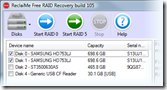








 Though the hard disk drive just crashed, the data might not be lost. Even though the Window’s explorer can’t find the file, most files remain on a computer until written over with new files. There are data recovery specialists who can recover lost data through a variety of mishaps. With a data recovery training course, you can become one of those experts.
Though the hard disk drive just crashed, the data might not be lost. Even though the Window’s explorer can’t find the file, most files remain on a computer until written over with new files. There are data recovery specialists who can recover lost data through a variety of mishaps. With a data recovery training course, you can become one of those experts. Data recovery services for faulty hard disk drives in Sydney and Melbourne, Australia.
Data recovery services for faulty hard disk drives in Sydney and Melbourne, Australia. If you just want to start your data recovery business, hope this article will bring some inspiration to you. Here I recommend 5 useful tools to you. These tools can give big help to your recovery business:
If you just want to start your data recovery business, hope this article will bring some inspiration to you. Here I recommend 5 useful tools to you. These tools can give big help to your recovery business: