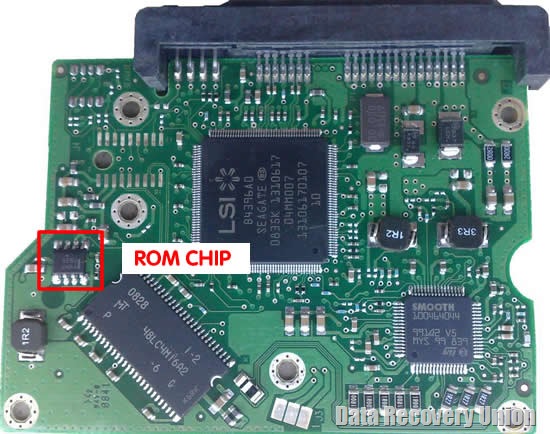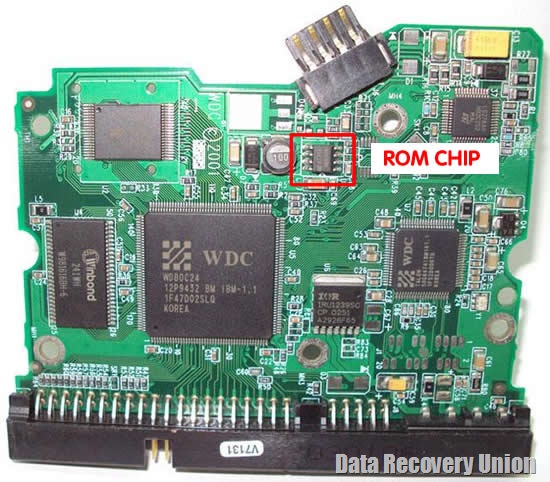1/ What is a TVS diode and what does it do?
A TVS (Transient Voltage Suppression) diode works by clamping voltage spikes. It protects a sensitive circuit by diverting damaging overvoltages and spikes away from the load. If the overvoltages are of sufficiently short duration (< 8usec), then the diode will recover and continue working. However, if the diode is subjected to a sustained overvoltage, then it will sacrifice itself by going short circuit.
A TVS diode is rated according to its working or stand-off voltage, and its breakdown voltage. At its working voltage the diode is essentially an open circuit, ie it is “invisible”. However, at its breakdown voltage it clamps the spike by means of avalanche action.
TVS diodes in HDD applications are usually (always?) unidirectional, meaning that they behave like a forward biased diode in one direction, and a high speed zener clamp in the reverse direction.
2/ How can I identify a TVS diode?
A TVS diode will be connected directly across a supply rail (+5V or +12V), sometimes with a series inductor, fuse, polyswitch, or zero-ohm resistor. The anode of the diode goes to ground, while the cathode (striped end) connects to the positive supply rail. TVS diodes will usually be located near the power connector, but not always.
Since TVS diodes in HDD applications are surface mounted devices, they will be identified with an abbreviated marking code rather a full part number.
Some common marking codes for 12V diodes are LE, LEM, LEK, BUX, KVP, 13L.
Some common marking codes for 5V diodes are HE, QE, QA, AE, 5L.
The part number may reflect the working voltage of the diode (eg SMAJ12A), or its breakdown voltage (eg. TPSMB13A).
A diode test at the power inputs may be able to identify the existence of TVS diodes.
Note that not all diodes are TVS diodes, so don’t be tempted to snip a component without knowing what it is or what it does. For example, Schottky diodes are used in switchmode DC-DC converters that provide the negative supply rail for the preamp, and the Vcore supply for the MCU. Removing these diodes will probably result in the failure of the MOSFET chopper, which may in turn result in damage to the MCU or preamp.
3/ Where can I obtain a replacement TVS diode?
Suitable substitutes for the 12V and 5V TVS diodes in 3.5″ drives are SMBJ12A and SMAJ5.0A.
Depending on your locale, these can be purchased from …
Mouser Electronics – http://www.mouser.com
Digikey – http://www.digikey.com
Farnell – http://www.farnell.com
RS Components – http://www.rs-components.com
Newark – http://www.newark.com
Note that the above suppliers have world-wide networks and local offices in many countries.
Alternatively, you can use any 12V or 5V TVS diode from a spare HDD.
4/ What are the symptoms of a shorted TVS diode?
A shorted TVS diode that is connected directly across a +12V or +5V supply rail, without any series connected protection devices (eg fuse, polyswitch, inductor, zero-ohm resistor), will cause the external power supply (PSU) to go into overcurrent protection mode and shut down.
The usual symptom for a PC PSU is a single kick of the fan after pressing the on/off button, followed by immediate shutdown.
A typical symptom for an external hard drive may be a rapidly flashing LED.
If the drive has additional protection devices, then these may go open circuit as a consequence of diode failure. One example would be an open fuse, usually 2 amp or 4 amp. Other examples are burnt inductors in some Seagate models, and open zero-ohm resistors in Western Digital models. In such cases the drive will not shut down the PSU, but it will not spin up or be detected by BIOS.
5/ How do I test a TVS diode?
A TVS diode can be tested on the diode test range of a digital multimeter. It will have a low resistance in the forward direction, and a high resistance in the reverse direction.
However, an in-circuit test will be complicated by the fact that the diode is connected directly across a particular supply rail. This means that the meter will be measuring the resistance of everything connected to that supply. In reality, all we are interested in is whether the diode is shorted or not, so I would suggest that the 200 ohms range could be used in preference to the diode test. On this range the meter outputs a lower test current at a lower test voltage, which means that its reading is less likely to be affected by nearby devices (ie PN junctions).
If the meter reads close to 0.0 ohms, then the diode is most probably bad. There could be a shorted component elsewhere on the PCB, but you won’t know this until you eliminate the most likely suspect.
A digital multimeter can be purchased for as little as US$5 (see References). For usage instructions, see the user manual in the References section below. Otherwise here is a quick and dirty explanation.
To perform a resistance measurement, connect the black lead to the COMmon terminal of the meter, and the red lead to the Volt/Ohm terminal. Select the 200 ohms range. Now connect the probes to each end of the device under test.
A resistance of 0 ohms indicates a short circuited device.
If the meter displays OL or 1 (not 1.0), then this indicates that the meter has overranged on that scale.
If the resistance measures differently after reversing the probe connections, then this indicates that there is an active device such as a diode or transistor in the circuit.
A digital multimeter will also have a diode or continuity check function. The continuity check will give an audible beep when the resistance is below a certain threshold. The diode function will test devices such as diodes and transistors. The meter injects a current, typically 1mA, into the device and displays the voltage drop across it.
When performing a resistance measurement, the power must be disconnected from the circuit under test.
To measure the voltage between two points, usually between ground and somewhere else, select the DC voltage range most suitable for the voltage under test, eg 2VDC or 20VDC. Connect the black lead to the COMmon terminal, and the red lead to the Volt/Ohm terminal. Then connect the black probe to a ground point, eg the ground pins at the drive’s power connector, and the red probe to the component or circuit location under test.
When making live measurements, try to avoid “busy” areas, ie areas of the circuit where there are many pins in close proximity to each other. This will minimise the risk of shorting between adjacent signals or power traces.
It goes without saying that voltage measurements should be made with the circuit powered up.
6/ Which HDDs have TVS diodes?
TVS diodes started appearing in HDDs in the early to mid 2000s.
7/ What other protection devices does a HDD have?
Some drives (eg 2.5″ laptop HDDs) will have a 2A or 4A fuse, others will have a polyswitch, and still others (eg Western Digital) will have a zero-ohm resistor. Some Seagate models will have an inductor in series with the TVS diode, but their function is to filter out high frequency noise, not to provide protection. Unfortunately these inductors are not fusible, so they tend to burn up rather than fail gracefully, leaving a charred mess on the PCB.
8/ What are the likely reasons for a TVS diode “failure”?
TVS diodes fail when they are subjected to a sustained overvoltage. If the drive is an internal one, then one should always suspect the power supply.
If the drive is external, then its AC adapter should be suspect. However, in many cases the damage is a consequence of user error. A typical mistake is plugging a 19V laptop adapter into a 12V external drive. The result in most cases is a shorted 12V TVS diode on the drive itself, rather than on the USB-SATA/PATA bridge board. This is because the bridge is usually capable of tolerating the overvoltage, however it passes the incoming 19V supply directly to the drive’s 12V input. The drive’s 5V TVS diode survives unscathed because the incoming 12V (or 19V) supply is down-regulated to +5VDC on the bridge board.
9/ How do I repair my hard drive?
HDDs that have been subjected to a sustained overvoltage will have a shorted TVS diode on the affected input. If the diode has succeeded in containing the damage, then the drive’s function will be restored after removing the diode (just snip it with flush cutters or perhaps fingernail clippers). However, removing the diode will also remove the overvoltage protection on the affected supply. This means that you will have no second chances, so be absolutely sure your power supply is good. Should you wish to replace your diode, see Q3 for a list of suppliers and suitable part numbers.
If an additional protection device (see Q7) has been open circuited, then you can replace it with a wire link or a blob of solder. However, because you will effectively be replacing a fuse with a nail, this means that there is an element of risk. The level of such risk will depend on the nature of the overvoltage event.
Warning: Do NOT replace a TVS diode with a piece of wire. By doing so, you will be replacing a short circuit with another short circuit.
References
What is a Silicon Transient Voltage Suppressor and how does it work?
http://www.vishay.com/docs/88436/appnote.pdf
Datasheets for 5V TVS diodes:
http://www.diodes.com/datasheets/ds19005.pdf
http://www.onsemi.com/pub_link/Collateral/1SMA5.0AT3-D.PDF
http://www.st.com/stonline/products/literature/ds/5544/smaj.pdf
Datasheets for 12V TVS diodes:
http://www.vishay.com/docs/88406/88406.pdf
http://www.st.com/stonline/products/literature/ds/5616.pdf
http://www.diodes.com/datasheets/ds19002.pdf
Littelfuse Surface Mount Fuses, N = 2A, S = 4A:
http://www.farnell.com/datasheets/48294.pdf
miniSMDC125F/16, 1.25Amp, PolySwitch, Raychem Circuit Protection:
http://www1.futureelectronics.com/doc/RAYCHEM/MINISMDC125F__16-2.pdf
http://www.anglia.com/raychem/datasheets/187_216.pdf
Serial ATA (SATA) power connector pinout:
http://pinouts.ru/Power/sata-power_pinout.shtml
PC peripheral power connector pinout:
http://pinouts.ru/Power/BigPower_pinout.shtml
Cen-Tech 90899 7 Function Digital Multimeter (US$5):
http://www.harborfreight.com/7-function-digital-multimeter-90899.html
Cen-Tech 90899 7 Function Digital Multimeter User Manual:
http://manuals.harborfreight.com/manuals/90000-90999/90899.pdf