
120G SATA III SSD or 1TB WD SATA III Caviar Black HDD
Since I now am returning my 1tb SATA III Seagate Barracuda I am stuck in a dilemma. I’m trying to decide between A. OCZ Vertex 3 or going with 1tb WD Caviar Black.
My pc will mainly be used to game with the possibility of overclocking. I want a drive I can put my games and OS unless there is a better configuration I’m just not thinking about. The SSD feels kind of limiting in size, but maybe the speed is worth the compromise? Money is an object and I’m at max only looking to spend $250, but lower than that is very welcomed. Thanks in advance.
1. OCZ 120GB Vertex 3 SATA 6Gb/s 2.5-Inch Performance Solid State Drive (SSD) with Max 550MB/s Read and Max 4KB Write 85K IOPS
NAND Flash Components: 2Xnm Multi-Level Cell (MLC) NAND Flash Memory, Interface: SATA III 6.0Gbp/s, Form Factor: 2.5″ slim design form factor;
Life Expectancy: 2 million hours Mean Time Before Failure (MTBF), ECC Recovery: Up to 16 bytes correctable per 512-byte sector;
Max Read: up to 550MB/s, Max Write: up to 500 MB/s, 4KB Random Write: I/O Per Second (IOPS): 60,000 IOPS, Seek time: 0.1 ms, Controller: SandForce 2281;
2. Western Digital Caviar Black 1 TB SATA III 7200 RPM 64 MB Cache Internal Desktop Hard Drive
WD Caviar Black high performance 3.5- Inch SATA hard drive combines 7200 RPM, 64 MB cache, and SATA 6 Gb/s interface for the ultimate in power computing;
High performance electronics architecture features dual processors and bigger, faster caches for maximum read and write speeds;
StableTrac The motor shaft is secured at both ends to reduce system-induced vibration and stabilize platters for accurate tracking, during read and write operations. 5 year limited warranty;
If everything you want to store on the machine will fit in 120 GB, then get the SSD. If you need more storage, you will need either the hard drive or, if you can afford it or have a decent HDD lying around, the SSD with the OS installed on it and your data and music files and so forth on the HDD. If you go this route, ensure that no HDD is attached to the motherboard when you install the OS on the SSD.
In either case, you need one more drive: an external drive to back up anything that you still want to have tomorrow. This is one of the best investments that you can make; ask anyone who has had a hard drive fail.

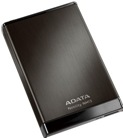 Brand: Adata
Brand: Adata Capacity: 500 GB
Capacity: 500 GB
