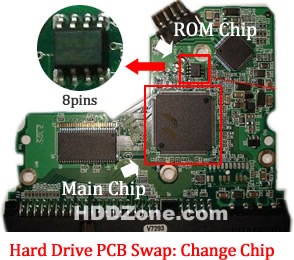Cables for FreeAgent GoFlex Drives
Seagate GoFlex drives are designed to be flexible; therefore the cable module is interchangeable with several interfaces. Below are examples of these cables.
Common questions about FreeAgent GoFlex cables:
Q: How many times can I plug and unplug my cable?
A: The design for the connector to the drive and the cables ends have been tested to 5,000 cycles similar to past USB products.
Q: Can I use more than one cable on a drive?
A: Cables can be changed after safely removing the drive from the computer; however you cannot use more than one cable at a time.
Q: Can I use a standard USB cable with my drive?
A: Yes, when a GoFlex drive is mated with a USB 2.0 adapter, you can use a standard USB mini-B cable to connect it to your computer. However, be careful when using longer cables as they may not transfer enough power to allow the drive to function.
Q: Can I use a normal internal drive SATA cables to run my FreeAgent GoFlex drive directly from the computer?
A: This would not be supported since it would require you to leave the drive loose inside the computer or leave the side of the computer open to plug in the power cable, both of which put your equipment at risk.
Other cables and accessories available for the GoFlex and GoFlex Pro can be found at the Seagate Online Store under the accessories tab.