We know that Hard Disk Drive’s BIOS includes the unique firmware. If we don’t use the original PCB’s BIOS, the HDD will not spin/ not be recognized/show the wrong info/has clicking noise.
1. We should know which chip is the BIOS chip.
Most BIOS is 8pins chip (4 pins on each sides) with 25P05VP、25P10VP、25F512、25F1024、25F1024AN、SST25VF512、SST25VF010, etc.
If you can’t find the BIOS chip on the PCB, please send the PCB’s clear photo to us.
Some PCB’s BIOS are special. For example: BF41-00091A

Some old HDD PCB doesn’t have BIOS chip, you can directly swap HDD. For example: 040125100

Some PCB’s BIOS is integrated on the Main Controller IC. You should exchange the Main Controller IC. For example: BF41-00282A
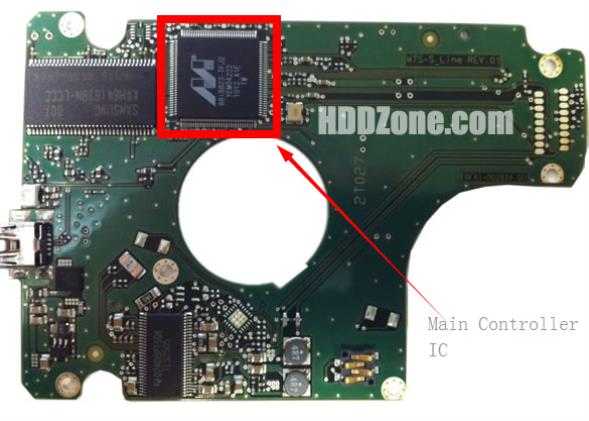
2. Changing BIOS tool: Hot-Air GUN.
You can move the BIOS from your original PCB by using hot-air gun, and then solder it on the replacement board. Please refer: https://www.datarecoveryunion.com/hard-drive-rom-chip-swapreplacement/.
Please don’t use electric soldering iron. If you don’t have enough experience, you will damage the BIOS’ feet. If the HDD BIOS’ feet are broken, the HDD will not be repaired.
3. BIOS orientation
Before move the BIOS from the original PCB, please marked the BIOS’ words orientation. If the BIOS orientation is wrong, the BIOS would brunt.
4. Find an electronics repair shop help you
If you don’t have any soldering experience, please find a professional person help you.
Attention:The HDD fault is complicated. Some HDD PCB looks like the PCB damaged. However, the problem is caused by disk failure or both have the disk failure and PCB problem. We can’t ensure swapping PCB will 100% save your HDD. We just can promise all of our PCB had been fully tested before shipment.

