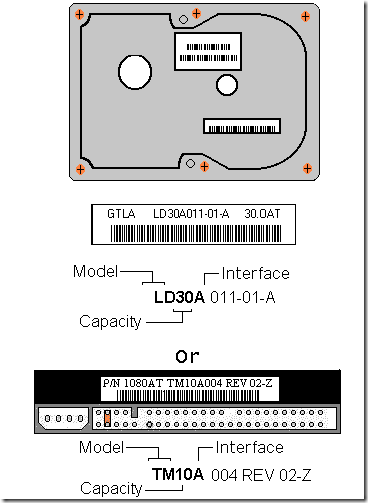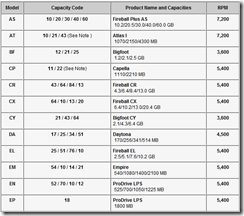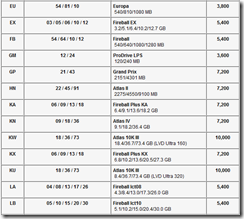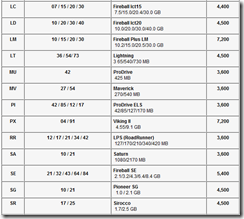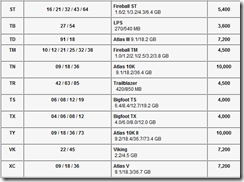To use the table below: The bolded values in the model and capacity code columns are the alpha-numeric characters found on the disk drive’s TLA label. The TLA (Top Level Assembly) number is located on a the bar-code label affixed to either the drive’s top cover or on the drive’s interface connector. See the diagram below for examples and locations.
On Quantum hard drives, the terms “TLA“, “GTLA“, and “Part Number” all refer to the same hard drive model indicator and should be considered interchangeable.
By referring to the drive’s TLA label and then scrolling through the table below, you should be able to identify your drive’s product family and its capacity.
Interface values:
- A = ATA (IDE)
- D = SCSI Wide, 68-pin High Voltage Differential (HVD)
- F = Fibre Channel
- J = SCSI SCA, 80-pin
- L = SCSI Wide, 68-pin Low Voltage Differential (LVD)
- S = SCSI, 50-pin Single Ended (SE)
- W = SCSI Wide, 68-pin Single Ended
Capacities are listed in Megabytes (MB) or Gigabytes (GB) as noted.
Early versions of the Atlas and Capella disk drives did not carry the complete TLA number scheme. Please refer to the drive cover label if you suspect your that you may have either of these products. The drive label does contain the product model number displayed in the above table.
DSP drives are not included in this table. DSP series drives were manufactured by Digital and contain Digital part number schemes.