We all know that restoring the iPhone using iTunes is a troubleshooting lifesaver as it helps resolve most of the documented errors on the iPhone faced so far, especially important if you have tried one of those iPhone hacks which has caused your iPhone to behave abnormally. However, what does one do when restoring itself does not work, there is no reason to panic, as here is an iPhone tip to get you out of exactly that situation.
It is the iPhone’s “Recovery Mode“, which is a mode in which you can force the iTunes to restore the iPhone to resolve any of the errors. You need to follow these steps to put the iPhone in recovery mode:
How to Put an iPhone Into Recovery Mode?
1. Open iTunes and connect the iPhone to your Mac.

2.Press and hold the Home button and the Sleep/Wake button at the same time.

3. AS soon as the screen goes black release the Sleep/Wake button. Continue holding the home button until you iTunes pops up a message telling you that it has detected an iPhone in recovery mode.
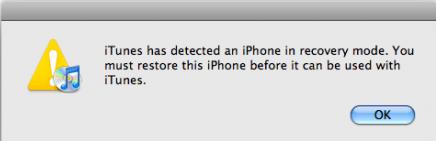
The iPhone will look like this:


