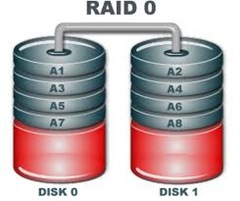Drives not showing up in post can be caused by a variety of problems. Please check the
following:
• Are you using the latest BIOS and firmware for the server board and the latest firmware
for the RAID card?
• System memory limitations limit the number and size of option ROMs that can be used
in the system. If you place too many adapters in the system, or the ROMs on the
adapters you have installed take up too much space in memory, the option ROM on
your RAID controller may not expand correctly and will not show the hard drives that are
connected to it. Try turning off the expansion ROMs for any on-board device that is not
being used. For example, if your server board includes a SCSI controller that is not
being used, disable this SCSI controller in BIOS setup. For a list of tested peripherals
with the Intel RAID controller, download the Tested Operating System and Adapter List
from http://support.intel.com/support/motherboards/server.
• If you are using a Zero Channel Card that utilizes the on board IO controller, such as an
on-board SCSI or Serial ATA controller, the Option ROM scan for the on-board device
must be enabled. If it is not enabled, drives connected to that device will not show up
during POST.
• Confirm that the drive power cables are firmly connected. If you are using a chassis
with a backplane, make sure the power and SCSI cables are properly applied to the
backplane and the hard drives are firmly seated in the backplane.
• Check your SCSI ID numbers. SCSI devices must each have a unique ID on the SCSI
bus. This number is set with jumpers on the device. ID numbers should be set starting
at 0 and they must be set lower than 8 if booting from the drive. If you are using a
server chassis with a backplane, the device IDs are usually automatically set by the
backplane, but may be manually configurable.
• Check for proper termination on the SCSI bus. Intel RAID cards are by default autoterminating.
If your hard drives still do not show during post, please call your customer support
representative. Note the following information and have it ready to assist the support engineer:
• Model number and firmware revision of the RAID controller you are using.
• Manufacturer and model number of other add-in adapters installed in your system.
• Manufacturer and model number of hard drives installed in the system.
• Identify the type of termination used for the card.
• The SCSI IDs of the devices on your SCSI bus.
• The number and type of SCSI channels.
• Manufacturer and model of the memory used in the system and on the RAID controller
and whether it is on the tested memory list.