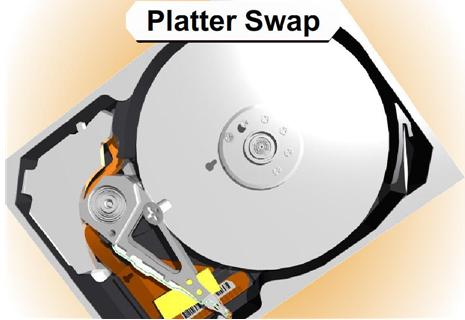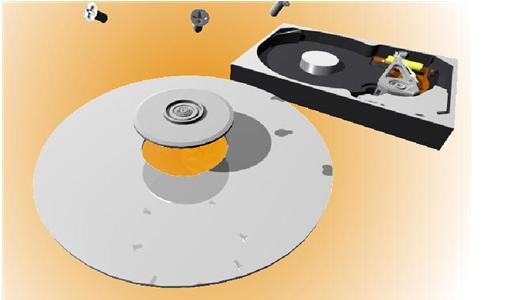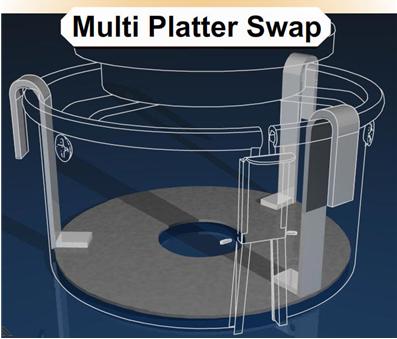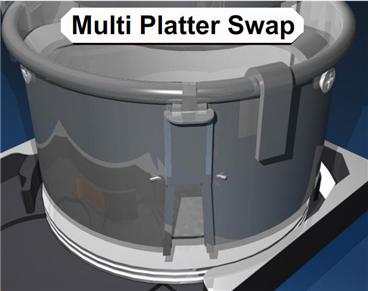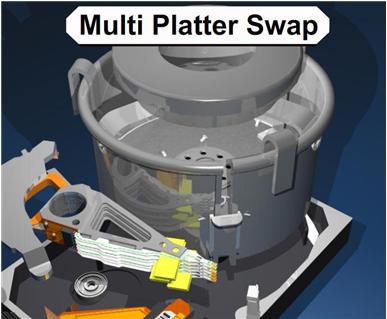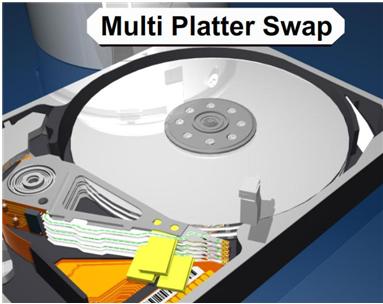2 Popular Partition Manager Freewares
1. Partition Wizard Home Edition
 Move, resize, copy, explore, and recover hard disk drive partitions.
Move, resize, copy, explore, and recover hard disk drive partitions.
Latest Version: 5.0
Operating system: Windows 2000/XP/Vista/7
Web site: http://www.eofsoft.com
Working as partition magic, Partition Wizard Home Edition is a free partition manager designed by MT Solution Ltd. This partition software supports 32/64 bit Windows Operating System. Home users can perform complicated partition operations by using this powerful but free partition manager to manage their hard disk partition such as Resizing partitions, Copying partitions, Create partition, Delete partition, Format partition, Convert partition, Explore partition, Hide partition, Change drive letter, Set active partition, Convert Dynamic Disk to Basic Disk, Surface Test, Change Partition Serial Number, Change Partition Type ID and Partition Recovery.
What’s new in 5.0 version?
Version 5.0 features: extend NTFS partition without reboot, Support Linux Ext2, Ext3 system, new GUI.
2. Easeus Partition Master Home Edition
 Configure and manage partitions of hard drive.
Configure and manage partitions of hard drive.
Latest Version: 5.8.1
Operating system: Windows 2000/XP/Vista/7
Web site: http://www.easeus.com
Free Partition Manager–EASEUS Partition Master Home Edition is a partition magic alternative and partition management freeware. With its help, you can resize/move, copy, create, delete, format, hide, explore hard disk drive partitions. To extend system partition, have better disk space management, settle low disk space problem! The most attractive feature is it can resize/move partition without destroying data. This free partition manager is an ALL-IN-ONE partition solution and disk management utility. It allows you to extend partition (especially for system drive), manage disk space easily, settle low disk space problem under Windows 2000/XP/Vista/Windows 7 (Only for 32 bit). The most popular hard disk management functions are brought together with powerful data protection including: Partition Manager, Partition Recovery Wizard and Disk & Partition Copy Wizard. The Home Edition can recover files with sizes of up to 1 GB.
What’s new in 5.8.1 version?
Version 5.8.1 adds Convert dynamic disk to basic disk with all data protected.

 1. Why RAID data recovery?
1. Why RAID data recovery?