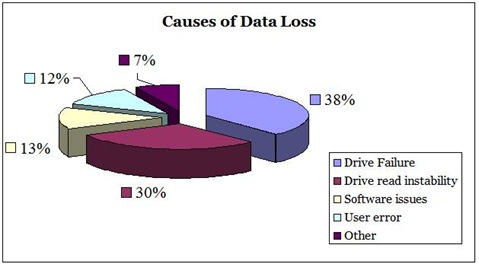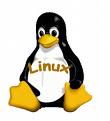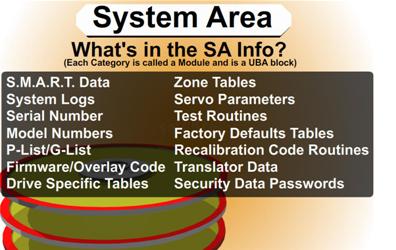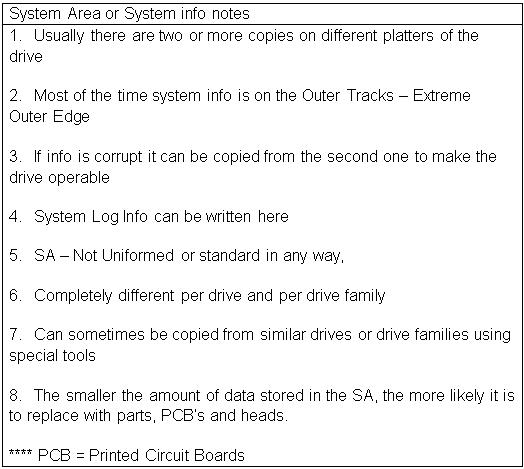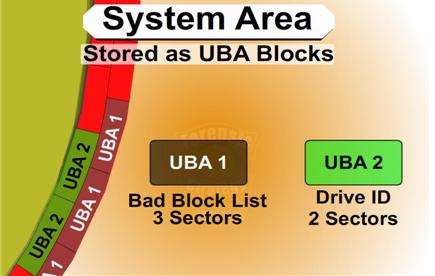1. What is “HD Doctor Suite”?
1. What is “HD Doctor Suite”?
HD Doctor Drive Restoration Suite is an integrated hardware-software combined system that fixes firmware issues for drives of all major manufacturers and popular drive families.
2. Why you need “HD Doctor Suite”?
Being a data recovery professional, surely you have such kind of experience: You have to deal with data recovery from a drive with mechanical drive failures. How would you do then? Some of you may have success with electronic (PCB) problems by replacing PCB parts or directly the whole. But what will be the next when it doesn’t do anything good (even worse)? The firmware problems which need to be handled with these tools are causing 60 percent of all drive failures-up to 80 percent for some models.
3. What can Data Compass do?
Data recovery from physically damaged HDDs is what Data Compass designed for.
* Data recovery from HDDs with severe multiple BAD sectors, which appear because of platter surface scratch or malfunction or instability of the magnetic head assembly (MHA).
* Data recovery from HDDs that start to produce “clicking” sounds, which may be caused by corruption of sector servo labels or a MHA malfunction. If some heads or surfaces are damaged it is possible (before installation of MHA replacement) to create a copy of data using the remaining good surfaces or drive heads.
* Data recovery from HDDs with corrupted portions in the dynamic system of LBA – PCHS translation.
* Availability of tools for logical analysis of FAT and NTFS file systems in the software complex allows data recovery in cases, when a drive is functional and only logical data structure is corrupted.
* When used with malfunctioning drives, Data Compass complex often allows selective extraction of data necessary to your customers without reading all data from a drive (“recover data by file” without creating a complete disk image) saving a lot of time. In some cases, when drive malfunctions cause constant self-damage (like scratches on disks or instable MHA) these are the only means to accomplish this task. With the ShadowDisk technology adopted, users need not to worry about the drive degradation problem.
4. What is the highlights of “HD Doctor Suite”?
* Cost-effective design for data recovery companies, you do not need to setup a clean room or purchase the rumorous servo writers, or other expensive equipment.
* Comprehensive drive diagnostics carried out with ease and fast speed towards PCB, head stack, SA, firmware modules and media, the vendor-special diagnostics mode provide exact results to help you decide possible recovery methods. Specialized utilities allow more comprehensive and deeper diagnostics towards the SA and firmware recovery by activating the vendor-special restoration flow.
* Unlike tools developed by some other software companies and the vendors, HD Doctor repairs your drive without damaging the user data, while others only repair drive by erasing/damaging all the user data. HD Doctor is specially designed all its functions into three risk levels: RED, BLACK and GREEN, so to indicate what you can do and what you can’t do during the drive restoration process in case you need to maintain all user data intact.
* Software that comes with HD Doctor runs on Microsoft Windows XP/2000. We integrated lots of operation scripts to be functional buttons to reduce the operation steps for easy-to-use purpose, you don’t need to be an expert or go for training.
* View and edit HD Password using manufacturer protocols for all supported manufacturers. Unlike other products who claimed password removal by Brute Force & Dictionary Attack (which actually remove nothing but wasting your time), we actually “see” the password directly.
* Embedded Engineer Note records the engineer’s operations and reviews, on a case basis.
* HD Doctor comes with a full range of adapters for the most common drive types (2.5″ and 3.5″, PATA and SATA, RS-232 cable, jumpers, programmer…).
* Free upgrade of software and supporting list will be provided to all the customers once available.
* Software is designed to support hard drives based on firmware structure and technology used rather than model number. This enables the HD Doctor to support more hard drive models, including some that are brand new on the market.
* Firmware repository maintained officially and by third parties is continually updated for new drives added to the support list, and you can download them as needed from us.
* “One-Click” auto firmware repair for most common firmware failures: for example, G-list overflow, P-list corruption, SMART module corruption and more. Your data becomes one click away.
* Special design enables you to repair even HDD from different manufacturers at the same time.
* Compared with other software’s complex re-activation process for installation, upgrade or transfer of license to a new host computer; HD Doctor can be run on multiple PCs with one license after activation via USB 2.0 interface, enabling you to perform on-site recoveries.
* Hardware Write Protection switch is embedded, which blocks any possible command that may do harm to the user data.
* Both the complete suite and the partial suite include the HD Doctor console, HD Doctor software, a range of adapters, and you get access to downloads, user forum, and free technical support..
5. Useful Links
- Data sheet on the HD Doctor Suite.
- Download a list of drives supported by HD Doctor Suite.
- Comparison table: PC 3000 VS HD Doctor Suite
- Contact to find out more about HD Doctor Suite (Such as Price, how to purchase…)


 1. What is “HD Doctor Suite”?
1. What is “HD Doctor Suite”?