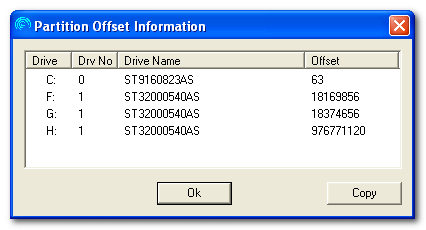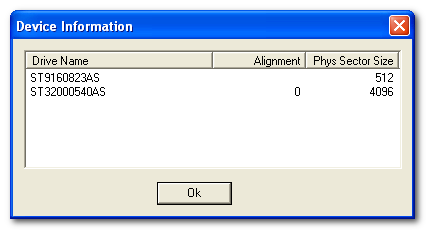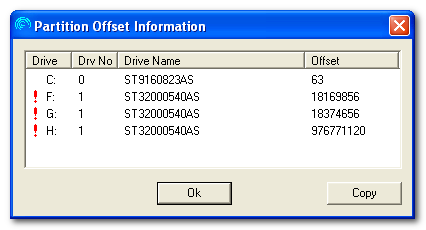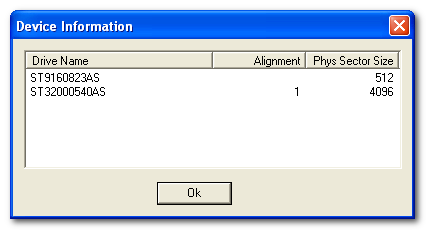How to check if a partition is aligned?
Seagate has created a simple Windows utility, Partition Offset Information, to read and display the starting LBA for every partition. This tool can analyze the starting sector of a partition if it is misaligned or not.
In the example below, drive C: is a generic drive (ST9160823AS) with 512 bytes per sector. Drives F:, G: and H: are logical drives, all on the ST32000540AS which has a 4096 byte (4KiB) sector size and an Alignment of 0.
If the alignment on the ST32000540AS was 1, instead of 0, the display would look like this:
Notice: the the RED exclamation marks. These marks indicate that the Logical Volumes (drive letters) in this partitioning arrangement are not aligned with the physical sectors on the disk drive. Normal 4K disk drives will ship with Alignment 0. Drives with Alignment 1 and not typical and the example above is shown only for comparison purposes.
It is important to understand that the drive operates with the same reliability, but just a little bit slower when WRITING to the drive. It runs the same when READING which accounts for the majority of activity on a disk drive.
Useful link: Download Partition Offset Information