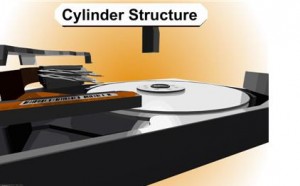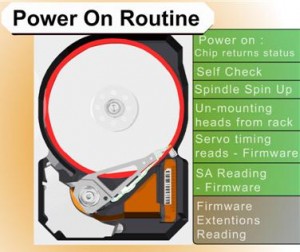Noise related to PCB in WD HDDs (Part I)
Now discuss the Causes & Solutions of Two Main types of Noise which is occurred in WD HDDs (Especially Related To L-shape PCBs).
Clicking Noise and Continuous Noise:
1- The Clicking Noise
when you power on the hard drive u will hear a noise like (click,click….click,click…click,click)
this noise may be related to the head stack or PCB, the first thing you have to do is to check the PCB By The following steps:
1)- first you have to clean the Whole PCB With a Solvent & Toothbrush then wipe it with a piece of smooth handkerchief to remove the dust & dirt from it.
Caution: Cleaning of the PCB must be done carefully to avoid removal of any small electronic components.
2)- Check the Resistor (R120), [the right value of this Resistor is (0.12 Ohm)], you may adjust your multimeter to Resistor Measuring Mode to determine its Value, if its damaged you have to replace it. but before that, you have to check Transistor Q3 , it’s a 6 pins transistor , for measuring this transistor you may adjust your multimeter to Diode Mode,[ the right Value will be: (first two pins = 0.000 , second two pins =0.000 , Third two pins = nearly over 600)]
if Q3 is Damaged it will burn ur R120 after u replace it , so be sure that Q3 is ok before replacing R120 & u may also Check Transistor Q6 by the previous method to be completely sure it’s safe to replace R120.
Note: ( to be sure of The right values of these electronic components u may compare the values u have measured with the values of a working PCB’s Components)
3)- Check The Coils (such as L2 & L7) – adjust your multimeter to diode mode then the right value must be ( 0.000 ) for any coil as u all know.
4) – inspect the whole PCB for any removed component (such as small capacitors or Resistors) … the removal of these small components may occurred while forced cleaning of the PCB…. so be careful while cleaning it.
5) – in rare cases the firmware microchip may be damaged.