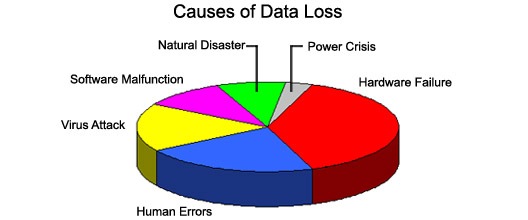Dark archive
A data archive that cannot be accessed by any user. Access to the data is either limited to a set of few individuals or completely restricted to all. The purpose of a dark archive is to function as a repository for information that can be used as a failsafe during disaster recovery.
Data at rest
All data in storage excluding any data that frequently traverses the network or that resides in temporary memory. Data at rest includes, but is not limited to, archived data; data which is not accessed or changed frequently; files stored on hard drives; USB thumb drives; files stored on backup tape and disks; and files stored offsite or on a storage area network (SAN).
Data at rest protection
Security protection measures such as password protection, data encryption, or a combination of both that protect data at rest from hackers and other malicious threats. The measures prevent this data from being accessed, modified, or stolen.
Database
A system intended to organize, store, and retrieve large amounts of data easily. It consists of an organized collection of data for one or more uses, typically in digital form.
Data center
A facility used to house computer systems and associated components, such as telecommunications and storage systems. It generally includes redundant or backup power supplies, redundant data communications connections, environmental controls (for example, air conditioning or fire suppression), and security devices.
Data center tiers
A four-tier system that provides a simple and effective means for identifying different data center site infrastructure design topologies. The Uptime Institute’s tiered classification system is an industry standard approach to site infrastructure functionality that addresses common benchmarking standard needs. The four tiers, as classified by The Uptime Institute, include the following:
- Tier I: Composed of a single path for power and cooling distribution, without redundant components, providing 99.671 percent availability.
- Tier II: Composed of a single path for power and cooling distribution, with redundant components, providing 99.741 percent availability.
- Tier III: Composed of multiple active power and cooling distribution paths, but only one path active, has redundant components, and is concurrently maintainable, providing 99.982 percent availability.
- Tier IV: Composed of multiple active power and cooling distribution paths, has redundant components, and is fault tolerant, providing 99.995 percent availability.
Data cleansing
Also referred to as data scrubbing, the act of detecting and removing and/or correcting a database’s dirty data (data that is incorrect, out-of-date, redundant, incomplete, or formatted incorrectly). The goal of data cleansing is not just to clean up the data in a database, but also to bring consistency to different sets of data that have been merged from separate databases. Sophisticated software applications are available to clean a database’s data using algorithms, rules, and look-up tables. This task was once done manually and was therefore still subject to human error.
- In a RAID system, the act of correcting parity bit errors so that drives remain synchronized.
Data deduplication
The elimination of redundant data. In the deduplication process, duplicate data is deleted, leaving only one copy of the data to be stored. However, indexing of all data is still retained should that data ever be required. Deduplication reduces the required storage capacity since only the unique data is stored.
Data dictionary
In database management systems, a file that defines the basic organization of a database. A data dictionary contains a list of all files in the database, the number of records in each file, and the names and types of each field. Most database management systems keep the data dictionary hidden from users to prevent them from accidentally destroying its contents. Data dictionaries do not contain any actual data from the database, only book keeping information for managing it. Without a data dictionary, however, a database management system cannot access data from the database.
Data infrastructure hygiene
Practices that promote or preserve the shape of an entire data infrastructure (for example, network, servers, databases, storage, and software). These practices include any activity that reduces the stress of information growth on the data infrastructure and enables the efficient access, movement, and protection of data while reducing overall infrastructure and maintenance costs. Such practices include active archiving of relational databases, e-mail archiving, and document archiving.
Data mirroring
The act of copying data from one location to a storage device in real time. Because the data is copied in real time, the information stored from the original location is always an exact copy of the data from the production device. Data mirroring is useful in the speedy recovery of critical data after a disaster. Data mirroring can be implemented locally or offsite at a completely different location.
Data protection
Assurance that data is not corrupted, is accessible for authorized purposes only, and is in compliance with applicable requirements.
Data recovery
The salvaging of data stored on damaged media, such as magnetic disks and tapes. Many software products help recover data damaged by a disk crash or virus. In addition, many companies specialize in data recovery. Although not all data is recoverable, data recovery specialists can often restore a surprisingly high percentage of the data on damaged media.
Data retention policy
The policy of persistent data and records management for meeting legal and business data archival requirements. A data retention policy weighs legal and privacy concerns against economics and need to know concerns to determine retention time, archival rules, data formats, and the permissible means of storage, access, and encryption.
Data space transfer protocol
Data space transfer protocol (DSTP) is a protocol used to index and categorize data using an XML -based catalogue. Data, no matter how it is stored, has corresponding XML files which contain UCK (universal correlation key) tags that act as identification keys. Data is retrieved when a user connects to DSTP servers with a DSTP client and asks for specific information. Data is found and retrieved based on the labels contained in the UCK tags.
Data vaulting
The process of sending data from its primary source, where it can be protected from hardware failures, theft, and other threats. Several companies now provide web backup services that compress, encrypt, and periodically transmit a customer’s data to a remote vault. In most cases the vaults will feature auxiliary power supplies, powerful computers, and manned security.
DDP
- Acronym for disk-based data protection, where a disk or RAID system is used as a data backup and archival system in place of tape.
- Acronym for distributed data protection, a managed (or hosted) service that provides customers with online, scheduled, automated computer system data backup and self-serve restoration.
- Acronym for development data platform, a web-based platform for data analysis, presentation, and dissemination.
- Acronym for distributed data processing, a data processing network in which some functions are performed in different places on different computers and are connected by transmission facilities.
Delta Backup
The backup of all data files that have been modified since the last incremental backup or archival backup. Also known as differential incremental backup.
DeltaPro
Patented EVault technology that performs delta backup and compresses the data before sending it over the wire.
Digital asset management
Digital asset management (DAM) is a system that creates a centralized repository for digital files that allows the content to be archived, searched, and retrieved. The digital content is stored in databases called asset repositories. Metadata—such as photo captions, article key words, advertiser names, contact names, file names, or low-resolution thumbnail images—is stored in separate databases called media catalogs and points to the original items. Digital asset management also is known as enterprise digital asset management, media asset management, or digital asset warehousing.
Digital footprint
The trail, traces, or "footprints" that people leave online. A digital footprint includes information transmitted online, such as forum registration, e-mails and attachments, uploaded videos or digital images, and any other form of transmission of information. All of this activity leaves traces of personal information about yourself that is available to others online.
Direct access file system
Direct access file system (DAFS) is a file-access sharing protocol that uses memory-to-memory interconnect architectures, such as VI and InfiniBand. DAFS is designed for storage area networks (SANs) to provide bulk data transfer directly between the application buffers of two machines without having to packetize the data. With DAFS, an application can transfer data to and from application buffers without using the operating system, which frees up the processor and operating system for other processes and allows files to be accessed by servers using several different operating systems.
Direct-attached storage
Direct-attached storage (DAS) is non-networked storage in which the hardware is connected to an individual server. Although more than one server can be present, storage for each server is managed separately and cannot be shared.
Disaster recovery
The process, policies, and procedures related to preparing for the recovery or continuation of a business-critical technology infrastructure after a natural or human-induced disaster. Disaster recovery is a subset of business continuity. While business continuity involves planning for keeping all aspects of a business functioning in the midst of disruptive events, disaster recovery focuses on the IT or technology systems that support business functions.
Disaster recovery plan
A plan for business continuity in the event of a disaster that destroys part or all of a business’s resources, including IT equipment, data records, and the physical space of an organization. The goal of a disaster recovery plan is to resume normal computing capabilities in as little time as possible. A typical disaster recovery plan has several stages:
- Understanding an organization’s activities and how all of its resources are interconnected
- Assessing an organization’s vulnerability in all areas, including operating procedures, physical space and equipment, data integrity, and contingency planning
- Understanding how all levels of the organization would be affected in the event of a disaster
- Developing a short-term recovery plan
- Developing a long-term recovery plan, including how to return to normal business operations and prioritizing the order of functions that are resumed
- Testing and consistently maintaining and updating the plan as the business changes A key to a successful disaster recovery plan is taking steps to prevent the likelihood of disasters from occurring, such as using a hot site or cold site to back up data archives.
Disk array
A linked group of one or more physical independent hard disk drives generally used to replace larger, single disk drive systems. The most common disk arrays are in daisy chain configuration or implement RAID (Redundant Array of Independent Disks) technology. A disk array may contain several disk drive trays and is structured to improve speed and increase protection against loss of data. Disk arrays organize their data storage into Logical Units (LUs), which appear as linear block paces to their clients. Disk arrays are an integral part of high-performance storage systems.
Disk-to-disk
Disk-to-disk (D2D) is a type of data storage backup in which the data is copied from one disk (typically a hard disk) to another disk (such as another hard disk or other disk storage medium). In a D2D system, the disk that the data is being copied from typically is referred to as the primary disk and the disk that the data is copied to typically is called the secondary or backup disk.
Disk-to-disk-to-tape
Disk-to-disk-to-tape (D2D2T) is a type of data storage backup in which data is first backed up on a disk system, but then is spooled to a tape or an optical storage system. A D2D2T backup system can help eliminate data loss issues due to tape drive or tape failure. In a D2D2T system, a copy of the data is kept onsite for faster retrieval and tape copies are kept offsite for disaster recovery purposes. D2D2T devices may be appliances, virtual tape, or disk libraries.
Disk-to-tape
Disk-to-tape (D2T) is a type of data storage backup in which the data is copied from a disk (typically a hard disk) to a magnetic tape. D2T systems are used widely in enterprises that require the safe storage of vital information in the case of disaster recovery.