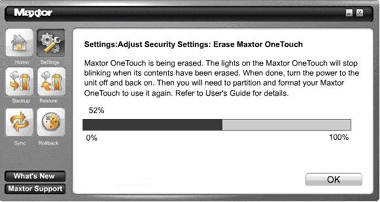The Easiest Way To Erase A Maxtor OneTouch III HardDrive
 If you have forgotten your password, you can attempt to reenter it or to recover it, by answering a question that you setup originally when you created your password. You are allowed 5 attempts before you must turn off your drive and turn it back on, to try again at which point you can try an additional 5 times. If you are not able to recover your password, the only other way to unlock the drive is to erase all of its contents.
If you have forgotten your password, you can attempt to reenter it or to recover it, by answering a question that you setup originally when you created your password. You are allowed 5 attempts before you must turn off your drive and turn it back on, to try again at which point you can try an additional 5 times. If you are not able to recover your password, the only other way to unlock the drive is to erase all of its contents.
- Click the Settings button. This will open the Settings for My Maxtor OneTouch menu.
- Click the Adjust Security Settings button.

- You will see the following. Click Erase Maxtor OneTouch
The Erase Drive feature is Data Destructive.

- Click Confirm to proceed, and then click Yes to start the Erase process.
This process can take up to 1 hour to complete. Do not stop the erase process.
- When finished you will be notified that the drive is erased. Click OK.

- Reconnect the Maxtor OneTouch III drive from the system. Upon doing so, you will be prompted to Format the drive.

The drive will be formatted into a NTFS format. Once it has been formatted you will need to go back and reset up any backups you might have had setup.