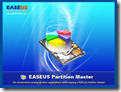Free Partition Manager: Gnome Partition Editor
 File Name: Gnome Partition Editor
File Name: Gnome Partition Editor
Version: 0.4.5-2
Publisher: Bart Hakvoort (plors)
Languages: English
OS: GNU/Linux/Windows
Price: Free
The GParted application is the GNOME partition editor for creating partitions, reorganizing partitions, and deleting disk partitions.
A disk device can be subdivided into one or more partitions. The GParted application enables you to change the partition organization on a disk device while preserving the contents of the partitions.
Main Features
With GParted you can accomplish the following tasks:
- Create a partition table on a disk device.
- Enable and disable partition flags such as boot and hidden.
- Perform actions with partitions such as:
- create partition or delete partition
- resize partition or move partition
- check
- label
- copy and paste
GParted is developed on GNU/Linux. It can be used on other operating systems, such as Windows, by booting from media containing GParted Live.
GParted is free and open source software available under the terms of the GNU General Public License.
Related Links:
- Gnome Partition Editor Screenshots
- Gnome Partition Editor Free Download
Note:
Editing partitions has the potential to cause LOSS of DATA.
You are advised to BACKUP your DATA before using the gparted application.