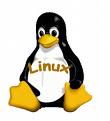Tips for Buying IBM Storage
 IBM has been in the data storage business since before the advent of computers. Over the decades it has developed a broad storage portfolio that includes tape, disk, SAN and NAS. But more important than just the hardware is the intelligence added to easily and efficiently manage the growing storage capacity.
IBM has been in the data storage business since before the advent of computers. Over the decades it has developed a broad storage portfolio that includes tape, disk, SAN and NAS. But more important than just the hardware is the intelligence added to easily and efficiently manage the growing storage capacity.
“Long gone are the days when storage was about ‘how much spinny stuff do you want? Clearly the media plays a role, but it is much more about the software DNA we are bringing than the hardware physicality.” said Doug Balog, IBM’s Vice President and Business Line Executive, Storage Systems.
He said that storage intelligence is increasingly important as IT departments are caught between the demand to provide faster access to larger amounts of data and the demand to keep budgets flat. This necessitates the use of deduplication and compression to reduce the amount of hardware required and automatic tiering so hardware is put to the best use.
With more than 150 storage products, it is impossible to cover IBM’s entire product line in a single article, but here are some of the highlights.
IBM Tape
- Despite regular reports of its imminent demise, tape, like the mainframe, is still here and continues to find new applications.
“Tape is still the greenest tech for long-term repository of data: It consumes no energy, and there is no carbon footprint, what we have done is extended tapes usefulness with a technology called LTFS (Linear Tape File System), which addresses one of the challenges tape has had — how do we find that critical piece of information on a tape cartridge that is now holds 5TB” said Balog.
This development makes tape not just useful for offsite archiving, but also for nearline storage of large amounts of data for media and high performance computing applications. In October 2011, IBM and Fox News Group even received an Emmy “for media workflow transformation and pioneering the development and application of LTFS in a broadcast environment enabling real-time content recording and high-speed recovery of content leading to a broadly supported multi-industry solution.”
LTFS is built on the Linear Tape-Open (LTO) Ultrium5 format standard and allows users to search, read and write to IBM tape libraries with the existing OS file interface without the need for additional tape management software.
“LTFS allows some metadata to be tagged to the file at the time the data is written, the tape starts to act like a disk and looks like just another drive to the server.” said Balog.
IBM has entry, midrange, and enterprise tape libraries and drives ranging from the 1U TS2900 Tape Autoloader Express with a single drive and nine cartridges up to the TS3500 Tape Library, which has up to 192 drives per library and 2,700 drives per complex.
The Crossroads Read Verify Appliance monitors the utilization, performance and health of the tape drives to improve performance, reduce the risk of restore failures and provide an audit trail for regulatory compliance.
IBM Virtual Tape Servers
IBM also offers virtual tape servers for the entry, midrange and entry markets. The IBM Virtualization Engine TS7700 is a family of mainframe virtual-tape solutions designed to optimize tape processing, with a RAID array cache up to 115TB and up to 64 tape drives.
IBM appliances and ProtecTIER deduplication gateways reduce storage needs by up to 25 to 1. The entry-level TS7610 is for weekly full backups of up to 3TB and daily backups up to 1TB. For enterprises, the TS7560G ProtecTIER Deduplication Gateway provides sustained inline deduplication for backups at speeds up to 7.2TB/hr (2000 MBps). For mainframes, the TS7680 ProtecTIER Deduplication Gateway for System z has two-node clustering for high availability and up to 1PB of storage capacity per system.
IBM Disk Systems
XIV is a high-end storage system with a massively parallel grid structure that is optimized for virtual and cloud storage applications. Last year, IBM released XIV Gen3, which includes InfiniBand interconnections, 8 Gb/sec Fibre Channel ports and an increase in memory from 16 GB to 24 GB per module. It comes with 72 TB to 180 2 TB or 3 TB SAS drives. Administrators can monitor and manage the XIV through an iPad.
“XIV has a lot of IBM research assets in it now, which it didn’t have when we acquired it four years ago, It is a great product in terms of the intelligence it has built into it around the way it thin provisions all the LUNS and the way it distributes the data in an intelligent way to maximize the utilization and efficiency of the system.” said Balog.
While the XIV is designed for enterprise applications, IBM adapted some of its technology for the mid-market with the Storwize V7000 Unified, a 2U box that combines block and file storage in the same system. IT can use a mix of SSD, SAS or near-line SAS drives. It automatically migrates files to the appropriate drive based on policy. Maximum capacity is 36TB when using 12 3TB near-line SAS disk drives.
“The V7000 is very software-rich in its capability for virtualizing not only itself, but storage from a lot of other vendors as well, Instead of having to throw out a lot of the legacy storage they have, the V7000 virtualizes the older storage so they can get greater value out of their assets.” said Balog.
NAS and SAN
For large-scale NAS deployments, IBM released Scale Out NAS (SONAS) to deliver petascale cloud storage.
“Unstructured and semi-structured data is the fastest growing part of the storage market, and we found clients were looking at these massive NAS filer systems built up over the years, They would have dozens or hundreds of filer farms, each with little islands of unstructured data.” said Balog.
SONAS allows them to bring up to 21PB of unstructured data into a single namespace, and research is ongoing to raise the capacity to 100PB.
The IBM SAN Volume Controller (SVC) software and the SVC Entry Edition appliance bring SAN efficiency and reliability to enterprises and SMBs. To simplify deployment, the SVC software comes preinstalled on SVC Storage Engines, which are based System x server technology. The Storage Engines are always deployed in redundant pairs to ensure availability. The SVC also uses a new graphical user interface similar to that used by the XIV Storage System.