
Free Backup Software: Paragon Backup & Recovery Free Advanced Edition 2010
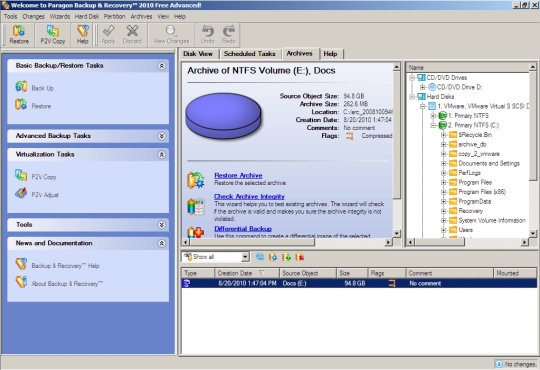 Paragon Backup & Recovery Free Advanced Edition 2010 – Back up and restore your Windows system.
Paragon Backup & Recovery Free Advanced Edition 2010 – Back up and restore your Windows system.
Software Name: Paragon Backup & Recovery Free Advanced Edition 2010
Version: Publisher: www.paragon-software.com
Operating system: Windows 2000/XP/Vista/7 (32/64 bit)
Take complete control of your PC’s safety. Based on solid commercial backup and recovery software from Paragon, the new Backup & Recovery 2010 Free Advanced Edition will give you a rich set of features that you can trust.
Paragon Backup & Recovery Free Advanced Edition 2010 Main Features:
- Complete Backup – Create an exact copy of your PC including: operating system, applications, user settings and all data
- Differential Backup – backup only changed data
- Backup Scheduler – plan your regular backup
- Any backup destination – including external storages, CD/DVD/Blu-ray discs, network as well as the secured hidden partition (Backup Capsule)
- Automatic data exclusion – automate the process of building up contents of the future backup image, by excluding irrelevant data such as movies, music, etc.
- Support for GPT (GUID Partition Table) disks – back up and restore not only single GPT volumes but entire disks with the option of resize during the restore operation
- P2V Migration – Migrate a physical system to a virtual environment by converting all installed software and data into a virtual disk of the required virtual machine
- Complete Restore – restore your computer to an earlier state without losing data and reinstalling and reconfiguring your programs
- Create a bootable USB Flash drive – recover your PC on demand
- Restore an entire disk, separate partitions or only files you need
- Restore with Shrink to restore a backup image to a free block of smaller size taking into account only the amount of actual data of the image
Paragon Backup & Recovery Free Advanced Edition 2010 Reviews:
A reliable program with some great features to handle the needs of most users: fast complete backup and restore, basic partitioning, differential backups, individual file restore, cyclic backup, hard drive cloning, and good compression options.
It works with no glitches, allowing both full and differential backups. Paragon provides a 127-page user manual for those wanting to take advantage of the programme’s many functions.
I’d like to thank you for producing the best backup software I have ever used. I have always been careful to do backups, even though it is so much effort using other software. Drive Backup Free Edition is so quick and easy that I did my backup without any trouble.
Paragon Backup & Recovery Free Advanced Edition 2010 Download:
Free Download: Paragon Backup & Recovery Free Advanced Edition 2010
Note: You must get a product key and serial number from Paragon’s site to install the program. This file is free for non-commercial use only.
