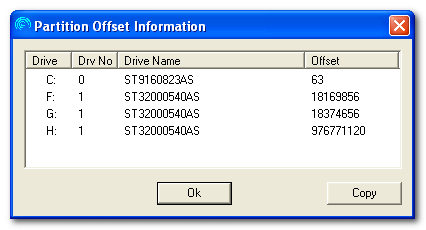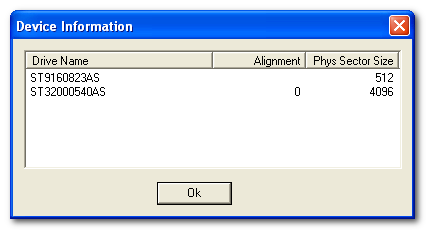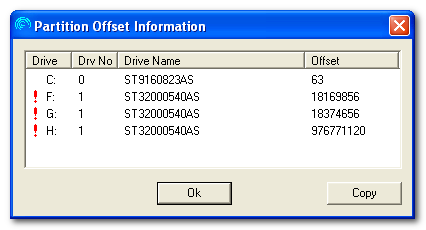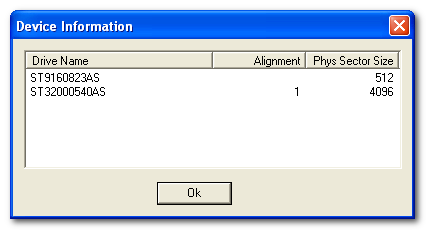Glossary of Western Digital Hard Disk Drive (Letter O,P,Q)
 OEM
OEM
Original equipment manufacturer. In the case of WD, OEM customers are companies such as Dell and HP.
operating system
Software that allows users and programs installed on your system to communicate with computer hardware such as a hard drive.
partition
A logical division on a hard drive that the operating system treats as a separate hard drive. Each partition is assigned a unique drive letter.
passive termination
A termination architecture that matches impedance at the end of the SCSI bus by using a voltage divider network of passive resistors.
PATA
Parallel Advanced Technology Attachment. A technology in which interface controller electronics are incorporated into the design of the hard drive rather than into a separate controller. Also known as IDE.
PC
Personal computer.
PIO
Programmed I/O. In a hard drive with an AT interface, data transfers between a drive and a host using programmed I/O (PIO). A host uses PIO to write to command block registers (CBRs) when transmitting control information, such as the location of a read command.
platform
A basic design from which a series of products is engineered and produced.
platter
A metal (or other rigid material) disk mounted inside a fixed-disk drive. Many drives consist of multiple platters mounted on the spindle to provide more data storage surfaces. A platter may use one or both surfaces to store data.
PMR
Perpendicular Magnetic Recording. Hard drive recording method in which the magnetization of each data bit is aligned vertically to the spinning disk. PMR provides the ability to store more data on a given disk than the longitudinal recording method, enabling the manufacture of hard drives with higher capacities.
port
A specialized outlet on a device for connecting to other devices using a cable or a plug. Ethernet ports, power ports, and USB ports are examples. Also a connection or socket on the motherboard or controller card. A motherboard may have one or two ports (primary and secondary).
Preemptive Wear Leveling (PWL)
Mechanical feature in which the drive arm frequently sweeps across the disk to reduce uneven wear on the drive surface common to audio video streaming applications.
pre-fetch
The process of loading instructions into a queue when the processor’s external bus is otherwise idle.
primary partition
The partition where operating system files are stored. To start your operating system from a hard disk, it must have a primary partition and the primary partition must be active.
PRML
Partial response maximum likelihood. A read channel that uses sampled data, active equalization, and Viterbi detection to retrieve user data accurately from disk.
programmed I/O
In a hard drive with an AT interface, data transfers between a drive and a host using programmed I/O (PIO). A host uses PIO to write to command block registers (CBRs) when transmitting control information, such as the location of a read command.
protocol
A convention of data transmission that defines timing, control format, and data representation.
proximity recording
A technology that increases recording density by allowing a read/write head to come into close proximity to a disk surface.
PUIS
Power-up in Standby. Feature set that allows devices to be powered-up into the Standby power management state to minimize inrush current at power-up and to allow the host to sequence the spin-up of devices.
PVR
Personal video recorder.
PWL
Preemptive wear leveling. Mechanical feature in which the drive arm frequently sweeps across the disk to reduce uneven wear on the drive surface common to audio video streaming applications.
queue
A first-in-first-out (FIFO) data structure to sequence multiple demands for a resource such as a printer, processor, or communication channel. A host appends objects to the end of a queue and removes them from the front.
quota
Maximum storage capacity assigned by the administrator to each user on a computer network.