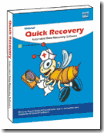Raid Data Recovery Tips
 A large number of users had been made into believing that RAID should not fail, as a result of over emphasis of RAID’s fault tolerance functions or auto rebuilt functions. As a result, up to date backups are seldom performed when the data disaster nightmare unfolds.
A large number of users had been made into believing that RAID should not fail, as a result of over emphasis of RAID’s fault tolerance functions or auto rebuilt functions. As a result, up to date backups are seldom performed when the data disaster nightmare unfolds.
RAID may be implemented by hardware or software -based method, differentiated by the presence or absence of a RAID controller, Basically, a number of independent hard disks are connected to form a single and often larger virtual volume. Depending on the RAID configuration, there may be an increase in simultaneous reading and writing of drives along with the fault tolerance feature.
Popular RAID manufacturers such as Mylex, Adaptec, Compaq, HP, IBM etc. promotes the idea of extended data availability and protection when a failed hard disk was detected. In a typical RAID 5 configuration, without even power off, the RAID controller could rebuild the data volume from a hot standby drive or a replacement drive through hot swap. The only time it will fail is when two disks failed simultaneously but such probability is one in a million! As a result, one may tend to believe that RAID can not fail.
The reality: RAID fails
In reality and to the surprise of most, RAID could fail and often fail. See some typical scenario below :
When one hard disk fails, very often, there is no hot standby. As a result, the raid array is running on degraded mode. While waiting for the replacement drive which may take a day or two, the likelihood of next drive failure disabling the raid volume is very high. It is reasonable to assume that all the drives in the array are from the same batch and subject to equal amount of working stress. So if one disk fails, the other is also near imminent failure and it often does.
Most raid server has a single controller. Its failure will result in catastrophic single point of failure.
Frequently, due to power surge, the controller or a number of disk elements could fail resulting in total loss of data. It is also found that a power surge may corrupt the RAID configuration setting of NVRAM in the controller card.
It is also commonly found that while replacing a faulty drive in an attempt to rebuild the raid volume to healthy state, wrong procedures are performed resulting in wrong or partial rebuild, or complete system breakdown upon completion of rebuild.
Not to forget that a RAID configuration with fault tolerance at best only intends to protect the physical failure, but not logical corruption such as system corruption, virus infection, or inadvertent deletion.
Types Of RAID failures
To summarize, RAID server often fails as a result of the following situations and frequently, a combination of them :
- Malfunctioned Controller
- Raid rebuild error or volume reconstruction problem
- Missing RAID partition
- Multiple disk failure in off-line state resulting in loss of RAID volume
- Wrong replacement of good disk element belonging to a working raid volume
- Power Surge
- Data Deletion or reformat
- Virus Attack
- Loss of RAID configuration settings or system registry
- Inadvertent reconfiguration of RAID volume
- Loss of RAID disk access after system or application upgrade
RAID Pricing
In general, pricing of raid recovery starts from $1500 onwards and will be more as the situations get more complex.
RAID Recovery Process
Though raid disk arrays offer more redundancy, capacity and performance over standard disk systems, once failed, they are often complex and more difficult to recover.
Normally, we only require the hard disks making up the raid volume in order to recover the lost data.
The process begins by looking at the kinds of failure occurred in a RAID volume. If the RAID server failure is due to multiple failed disks, effort will be spent in getting the failed disks backed to ready state.
The disk image or the low level binary contents of each disk are then copied out. Next, analysis is performed on the disk images. A process of de-stripping will be carried out on each of the extracted disk image upon confirming the RAID types, correct orientation of disk elements forming the RAID volume, the raid strip block size, the associated parity location etc. Different manufacturers may have slightly different RAID settings so additional fine tunings may be needed. Very often, file system repair must also be performed before the data location could be mapped out correctly.
Once the data layout pattern making the RAID logical volume has been identified and confirmed, the critical data will then be uplifted into other disk media. The data integrity is then evaluated to ensure that the data is of acceptable quality before a file list is finally produced for customer review.
Raid Data Recovery Software: Getway Raid Recovery V2.1
Getway Raid Recovery is the professional Raid Data Recovery Software which can extract data from multiple Hard disks in a RAID system, and rebuild the correct data. It can get data back from various types of arrays, including RAID 0, RAID 5, RAID 5E, RAID 5EE and RAID 6.