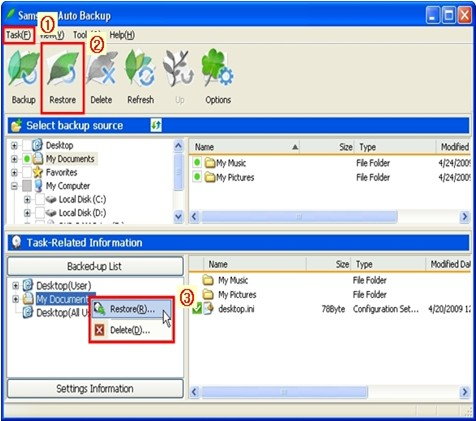Samsung Solid State Drives Overview
 A solid-state drive(SSD) is a data storage device that uses solid-state memory to store persistent data. SSDs are distinguished from traditional hard disk drives (HDDs), which are electromechanical devices containing spinning disks and movable read/write heads. SSDs, in contrast, use microchips and data is retained in non-volatile memory chips and contain no moving parts. Compared to traditional HDDs, SSDs are typically less susceptible to physical shock, quieter, and have lower access time and latency. SSDs use the same interface as hard disk drives, thus easily replacing them in most applications.
A solid-state drive(SSD) is a data storage device that uses solid-state memory to store persistent data. SSDs are distinguished from traditional hard disk drives (HDDs), which are electromechanical devices containing spinning disks and movable read/write heads. SSDs, in contrast, use microchips and data is retained in non-volatile memory chips and contain no moving parts. Compared to traditional HDDs, SSDs are typically less susceptible to physical shock, quieter, and have lower access time and latency. SSDs use the same interface as hard disk drives, thus easily replacing them in most applications.
With faster boot-up time, file searches, app start-ups, and less downtime and power usage, you’ll know why Solid State Drives are the best choice, and where hard drives got their name.
Top 10 reasons why to choice Solid State Drives:
- Speed Up Your Boot-Up
- Zip through File Searches
- Trim File Transfer Time by Almost a Third
- Start Applications in Seconds
- Double File-Compilation Power
- Cut Downtime by Half
- Reduce Power Consumption
- Master Multitasking
- Cut Video-Editing Time
- Take it Anywhere
Samsung Solid State Drives Overview:
64GB Solid State Drive – 470 Series
MZ-5PA064
$139.99Specifications
2.5″ Form Factor/Serial ATA/64GB Capacity
Up to 170MB/s Write Speed/Up to 250MB/s Read Speed
128GB Solid State Drive – 470 Series
MZ-5PA128
$279.99Specifications
2.5″ Form Factor/Serial ATA/128GB Capacity
Up to 220MB/s Write Speed/Up to 250MB/s Read Speed
256GB Solid State Drive – 470 Series
MZ-5PA256
$549.99Specifications
2.5″ Form Factor/Serial ATA/256GB Capacity
Up to 220MB/s Write Speed/Up to 250MB/s Read Speed

 August 12, 2010 – Seagate Technology and Samsung Electronics Co., Ltd., announced that they have entered into a joint development and licensing agreement.
August 12, 2010 – Seagate Technology and Samsung Electronics Co., Ltd., announced that they have entered into a joint development and licensing agreement.