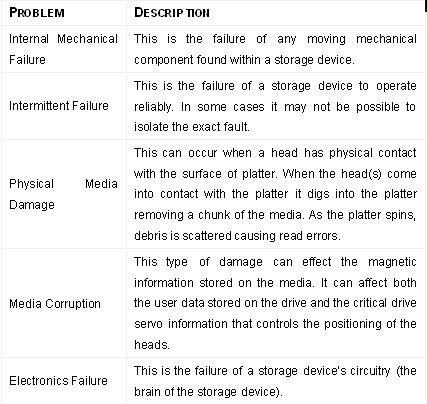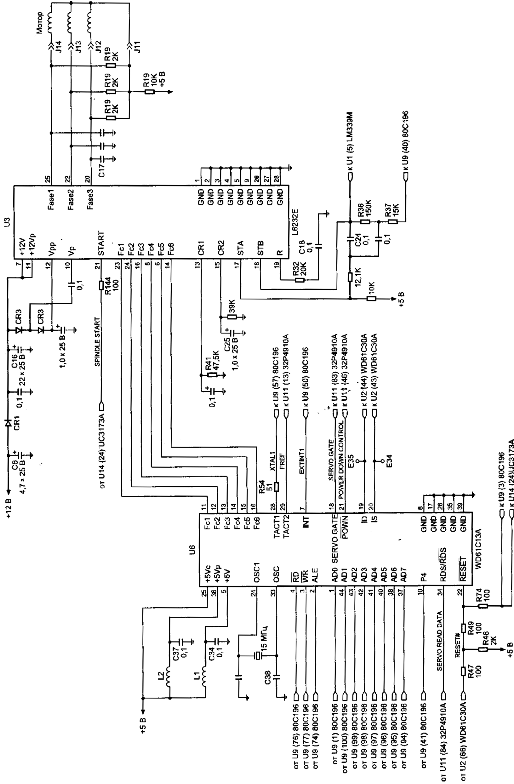Glossary of Western Digital Hard Disk Drive (Letter S)
S.M.A.R.T.
Self-monitoring, analysis, and reporting technology. A technology to assist users in preventing system down time due to hard drive failure; it attempts to predict hard drive failure before it occurs.
Safe Shutdown™
A WD-exclusive feature that ensures all data is transferred before shutting down the drive.
SAS
Serial Attached SCSI. A point-to-point serial interface that links controllers directly to hard drives. Unlike traditional parallel SCSI, SAS allows up to 128 devices of different sizes and types to be connected simultaneously with longer, thinner cables. SAS drives can also be hot-plugged.
SATA
Serial advanced technology attachment. A standard for connecting hard drives to computer systems, based on serial signaling technology. Its practical advantages over PATA (also known as EIDE) are longer and thinner cables for more efficient airflow within a form factor, fewer pin conductors for reduced electromagnetic interference, and lower signal voltage to minimize noise margin.
SCA-2
(Single Connector Attach) interface incorporates a grounding contact, blindmate connector, direct plug misalignment tolerance, The number of errors of a given type that occur when reading a specified number of bits. Protection, hot swap capability, and backplane connector options for SCSI devices. SCA-2 is commonly called the 80-pin SCSI connector.
SCAM
SCSI configure automatically. Allows users to attach SCSI devices without worrying about configuration options.
SCSI
Small computer system interface. An interface between a computer and peripheral controllers, commonly used in enterprise computing and Macintosh systems. Pronounced scuzzy.
SCSI device
A host computer adapter, peripheral controller, or intelligent peripheral that can be attached to a SCSI bus.
sector
A 512-byte packet of data. This is the smallest amount of data that can be read from or written to a drive from a host interface.
sector slipping
A technique used to push down defective sector sites during a format or reassignment operation to maintain sequential order of the data. Spares are located throughout the disk for this purpose.
SecureConnect™
WD’s SATA cable connection system designed to provide a stable, secure attachment between a hard drive and a cable.
SecurePark™
Parks the recording heads off the disk surface during spin up, spin down and when the drive is off. This ensures the recording head never touches the disk surface resulting in improved long term reliability due to less head wear and improved shock tolerance.
seek
The movement of read/write heads to a specified location. The actuator moves heads to the cylinder containing the track and sector of stored data.
seek time
A measure (in milliseconds) of how fast a hard drive can move its read/write heads to a specific location.
sequential access
The reading or writing of data in a sequential order as opposed to random access. Magnetic tape drives store data in sequential blocks.
server
A computer used primarily to store data, providing access to shared resources. Usually contains a network operating system.
servo burst
Provides positioning information to the actuator arm, found at equal intervals on each disk surface (embedded servo) or on an entire surface (dedicated servo).
share
A folder that can be used to organize and store files on a network storage system. Shares can be shared with everyone (public) or with selected users on your network (private).
Shock Guard™
WD technology to protect the drive mechanics and delicate platter surface from shocks, both when it’s in use and when it’s not.
ShockShield™
WD packaging that provides double protection from rough handling and static damage. A protective wrapping that consists of a static protection envelope securely packed inside a plastic case.
SilkStream™
WD AV feature that provides for smooth, continuous digital video playback of multiple simultaneous hard drive streams.
single-ended SCSI
The standard electrical interface for SCSI. Single-ended means an interface with one signal and one corresponding ground line for each SCSI signal. Used primarily in applications requiring cable lengths under 19 feet (6 meters).
Slave
The secondary drive in a dual-drive configuration.
SmartPower™
Intelligent drive management system that automatically powers a device on and off with the computer.
SMB
Server Message Block. File-sharing protocol for Windows platform that allows users to access shares through My Network Places. Mac OS X or later also supports the SMB protocol.
SMTP
Simple Mail Transfer Protocol. Standard for transferring e-mail across the Internet.
soft error
An error that is not repeated when the same location is re-read.
soft reset
ATA reset type in which the drive resets the interface circuitry according to the Set Features command requirement.
soft sectored
A technique that allows a controller to determine the beginning of a sector by reading format information from a disk.
SoftSeek™
A WD algorithm used with WhisperDrive™ technology to deliver the quietest 2.5-inch hard drive on the market.
sound power
A value measured using 8-12 microphones which represents the sound level emitted from the entire hemispherical area surrounding the drive. Because sound power more closely corresponds to the sound level detected by the human ear, it is used as the industry standard for measuring hard drive acoustics.
sound pressure
A value representing the sound level emitted by a hard drive from a single point. Only one microphone is used to measure sound pressure.
spanned
Combination of drives in a linear fashion to create one large logical volume. A spanned drive is like a single, bigger drive, in that files written to the volume earlier go at the "beginning" of the volume, on the first physical drive. If one of the drives fails, all data is lost.
SPC
SCSI Primary Commands.
spindle
The center, rod-like axle on which disks are mounted.
spindle motor
A motor that rotates a spindle and ultimately the disks.
spindle speed
See RPM.
spindle synchronization
In multiple-drive systems, a feature that causes SCSI hard drives to rotate to the same address location at the same time.
SSA
SSC
Spread Spectrum Clocking. Feature that controls electromagnetic interference output in hard drives.
SSH
Secure Shell. A network protocol that uses encryption and authentication keys to enable two devices on the network to exchange data securely.
SSL
Secure Socket Layer. A protocol that provides authentication and encryption services between a web server and a web browser.
StableTrac™
The motor shaft of the hard drive is secured at both ends to reduce system-induced vibration and stabilize platters for accurate tracking during read and write operations.
storage capacity
The amount of data that can be stored on a hard drive.
streaming media
Media such as audio, video, and photos that are constantly received while being delivered by a streaming provider.
striping
The spread of data over multiple hard drives to improve performance. See also RAID 0.
structure-borne acoustics
When mounted in a digital device, the hard drive generates additional noise as a result of vibration. This type of noise, caused by the hard drive’s proximity to other system components, is referred to as structure-borne acoustics.
subsystem
A secondary or component part of a system, as a hard drive is a subsystem of a personal computer.
surface
The top or the bottom side of a platter coated with a magnetic material required to record data. A platter may use one or both surfaces to store data.
synchronous transmission
Transmission in which the sending and receiving devices operate continuously at the same frequency and are held in a desired phase relationship by a correction device.
system files
The files required to run an operating system.
system integrator
An independent professional who specifies and provides the necessary combinations of hardware and software in response to end user needs.