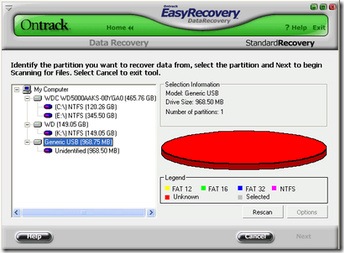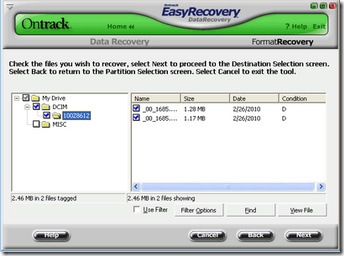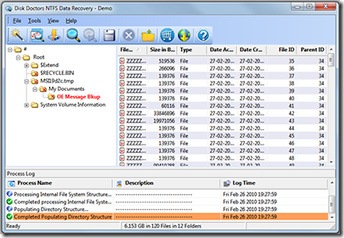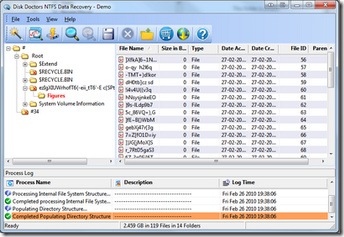1. Hard Drive Capacity Restore Tool
License: Freeware
Author: Atola Technology
Operating System: MS Windows 2000/2003/XP
Hard Drives Supported: All hard drives
Version: 1.2
HDD Capacity Restore Tool allows you to restore factory capacity of all hard drives.
Sometimes you can use HDD Capacity Restore Tool to actually increase the capacity of a hard drive (if it was limited by the distributor; for example, Hewlett-Packard sometimes sells 80-GB hard drives but sets a 40-GB limit. You can restore the full 80-GB capacity in this case).
Download HDD Capacity Restore v1.2
Capacity restore guide
2. Partition Find and Mount
License: Freeware
Author: Atola Technology
Operating System: MS Windows 2000/2003/XP
File Systems Supported: NTFS all versions, FAT12 (floppy), FAT16, FAT32
Partition Find and Mount allows you to recover deleted partitions.
What’s special in Partition Find and Mount is that it allows you to mount lost partitions right into the system, so the operating system sees that lost partition like a good one. It also has the possibility to create and mount images of the entire hard drive or separate partitions.
Download Partition Find and Mount
3. Wipe Hard Drive Tool
License: Freeware
Author: HDDGURU.COM
Operating System: MS Windows 2000SP4/2003/XP
Hard Drives Supported: All hard drives
Version: 2.35 build 1178
HDD Wipe Tool is a freeware utility for low-level hard drive erasing.
• Supported interfaces: S-ATA (SATA), IDE (E-IDE), SCSI, USB, FIREWIRE. Big drives (LBA-48) are supported.
• The program also supports low-level erasing of FLASH cards using a card-reader.
HDD Wipe utility will erase and re-certify a SATA, IDE or SCSI hard disk drive with any size of up to 281 474 976 710 655 bytes. Work with USB and FIREWIRE external drive enclosures. Low-level erasing of Flash Cards is supported too.
HDD Wipe Tool will clear partitions, MBR, and every bit of user data. The data cannot be recovered after using this utility. The program utilizes Ultra-DMA transfers when possible.
WARNING: After running this free wipe tool, the whole disk surface will be fully erased. Therefore, data restoration will be impossible after using this utility!
Download HDDGURU HDD Wipe Tool ver.2.35 build 1178
4. Hard drive firmware update utility (Bootable CD ISO)
This utility, on the bootable CD, will then examine your system, detect all 2.5/1.8 inch hard drives installed, and then check the firmware revision of the drive. If required, it will prompt you to run the appropriate firmware update program for your drive.
Supported drives:
IBM DARA-2x, IBM DJSA-2x, IBM IC25NxATDA04, IBM IC25TxATDA05
IBM IC25NxATCS04, IBM IC25TxATCS05, IBM IC25NxATCS05
HITACHI DK2x7A-x, HITACHI DK2x8A-x, HITACHI DK2x9A-x
HITACHI DK23AA-x, HITACHI DK23BA-x,HITACHI DK23CA-x
HITACHI DK23DA-x, HITACHI DK23EA-x, HITACHI DK23FB-x
IBM/HITACHI IC25NxATMR04, HITACHI HTS54xM9AT, HITACHI HTS72xM9AT
HITACHI HTS42xM9AT, HITACHI HTS54xG9AT,HITACHI HTS7210xxG9AT00
HITACHI DK1xFA
TOSHIBA MKx09MAT, TOSHIBA MKx19GAX, TOSHIBA MKx26GAX
FUJITSU MHN2xAT, FUJITSU MHR2xAT, FUJITSU MHT2xAT
FUJITSU MHT2xAH
This package is compiled into an ISO format, which is compatible with CD writing software and writable to a CD-R or a CD-RW disc.
Any hard drive password must be removed prior to running this utility.
A written CD-R or CD-RW disc will be bootable. It will boot from your ThinkPad optical disc drive and run the update utility program.
Download Hard drive firmware update utility release FWHD41 (ISO image to burn a CD)

I want to totally wipe my harddrive completeley and erase everything to basically make it like when I got it new. I’m not getting rid of the harddrive, I just screwed some stuff up installing the components of my new hard drive and want to start over.

 I want to totally wipe my harddrive completeley and erase everything to basically make it like when I got it new. I’m not getting rid of the harddrive, I just screwed some stuff up installing the components of my new hard drive and want to start over.
I want to totally wipe my harddrive completeley and erase everything to basically make it like when I got it new. I’m not getting rid of the harddrive, I just screwed some stuff up installing the components of my new hard drive and want to start over.